SurveyMonkey
Due to impressive online tools such as SurveyMonkey, you can now conduct effective research instantly and be eco-friendly too. You won’t need to stress about printing papers and handing out flyers anymore. A simple copy-paste on your computer will be enough. Share your survey with millions of people, and find out their opinions quickly. You can get instant feedback from people all around the world!
Make sure you know how to promote your research efficiently because getting access to data has never been easier. Students can use SurveyMonkey for research papers and productive outcomes, but you can use this great tool to drive your business further too! It really depends on what your ultimate goals are. Try it, and see for yourself.
ProjectManager
You can try ProjectManager for free and see if it fits you. But first, what is ProjectManager? If you are a manager, this incredibly helpful online tool will improve your business’ productivity. If you are a teacher, it will help your students stay organized and work efficiently. Here is how it works.
You sign up, create tasks or projects online, generate dashboards to track your team’s progress, and monitor what people have shared online. Your team can update their assignments anywhere, anytime, so don’t worry about it. You will even get automatic e-mails once someone has submitted something online. Using this platform is easy and efficient.
Office 365
“Office 365 offers a great number of services for entrepreneurs, teachers, students, or professional writers,” argues Kayla Manning, freelancer at aussiewritings.com and Literature teacher at ManLee High-School. Using Office 365 is not complicated at all. You can get it for Windows, Mac, iOS, or Android, and share instantly, edit, send, or create documents online.
Users have 1TB available for online storage, so you won’t need to worry about having enough space for your files. You can even update personal files such as pictures or videos. The most interesting part is that you can share your content with other users who are using the same platform.
Trello
Collaborating online has never been easier. There are numerous advantages that come with using Trello. For example, you can create boards, lists, or cards using this online tool. They will help you organize your projects or tasks efficiently. You could also prioritize assignments and designate duties to your students or employees. You can also send reminders for your team, and set online appointments. The best perk: it’s free.
Google Keep
You can now upload ideas and important information on your Google Keep page. You can send that info to your team, friends, or relatives. Whether you are planning a surprise party or you are coordinating an important group project, Google Keep is a fantastic choice to list thoughts instantaneously.
Yammer
The online social network that Yammer offers is unbeatable. You can now collaborate with your team and work on any project online using a simple password. The platform can be used using any computer. You can chat about your projects and tasks in the chat bar, privately or openly. Choose who you want to share your content with! Also, Yammer has more than a million users, being the most used collaboration app online.
As Yammer users argue, spend less time crafting the perfect message by joining meaningful conversations to move your group along faster. Get quick answers to your questions, build on the work of others, and discover all that’s happening in the online world.
GoVisually
You can now place comments and share ideas using GoVisually. This helpful online tool will fasten your work pace and improve your team’s productivity. You don’t have to send endless e-mails anymore, you can simply use GoVisually. Besides sharing and editing content, GoVisually also gives users access to switching between projects and involving in multiple tasks at once. It gets everyone involved in the review and sign off process to deliver fast tasks.
Padlet
Students can now easily collaborate online by using Padlet. They can create discussion pages, make beautiful boards or documents, and share it with their colleagues or professors. Padlet has awesome features too. You can choose your favorite style, invite people to collaborate by adding content, post photos and important documents online, and share them with anyone you’d like.
Visme
Presenting stories or group project is no easier due to Visme. How to get started:
- Choose your favorite template
- Add or edit content
- Make infographics to get a better understanding
- Share or download important content
- Publish online
Skype
Last but not least, Skype is one of the most popular online platforms for communications and collaboration. Using Skype facilitates your work and your conversations. You can now call anyone anywhere in the world without having to pay for it. Download Skype on your phone, tablet, or laptop! You can have amazing conversation with your remote team, classmates, or project buddies with only a few clicks.
Conclusion
With technology expanding so fast, online communication has never been easier. Make sure you use the right apps and share content quickly. Expand ideas and projects with your work buddies, or chat endlessly with project managers across the world.






Comments