Some useful templates for students
Notion for Students can be downloaded from here.
After installation, you can use a number of templates to set up your basic workstation.
- Class notes
The class notes template can be used to track all your notes, additional readings, and other material related to online classes. You can segregate your notes based on subjects and maintain them like you would in an actual notebook.
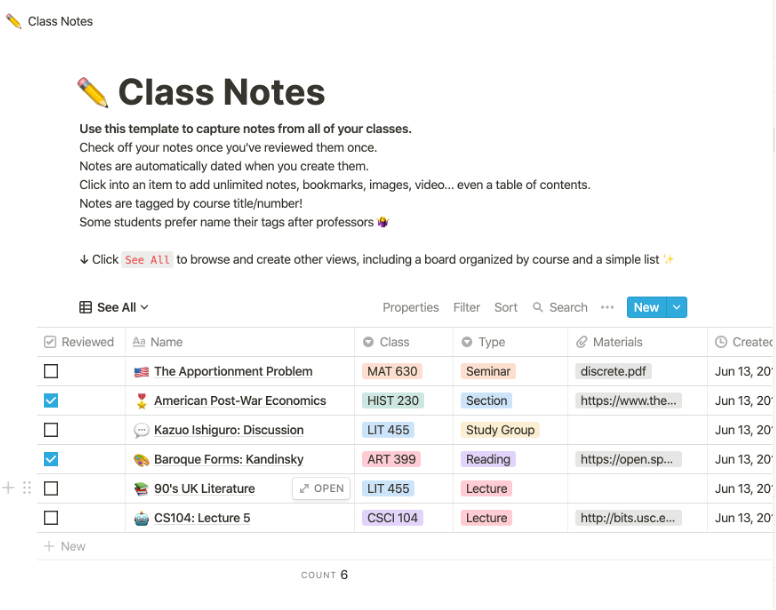
- Course Schedule
The Course Schedule template provides a thorough list of topics for readings, assignments, and exams, and helps you keep track of all your deadlines. You can create your categories and subjects and arrange them as per your convenience.
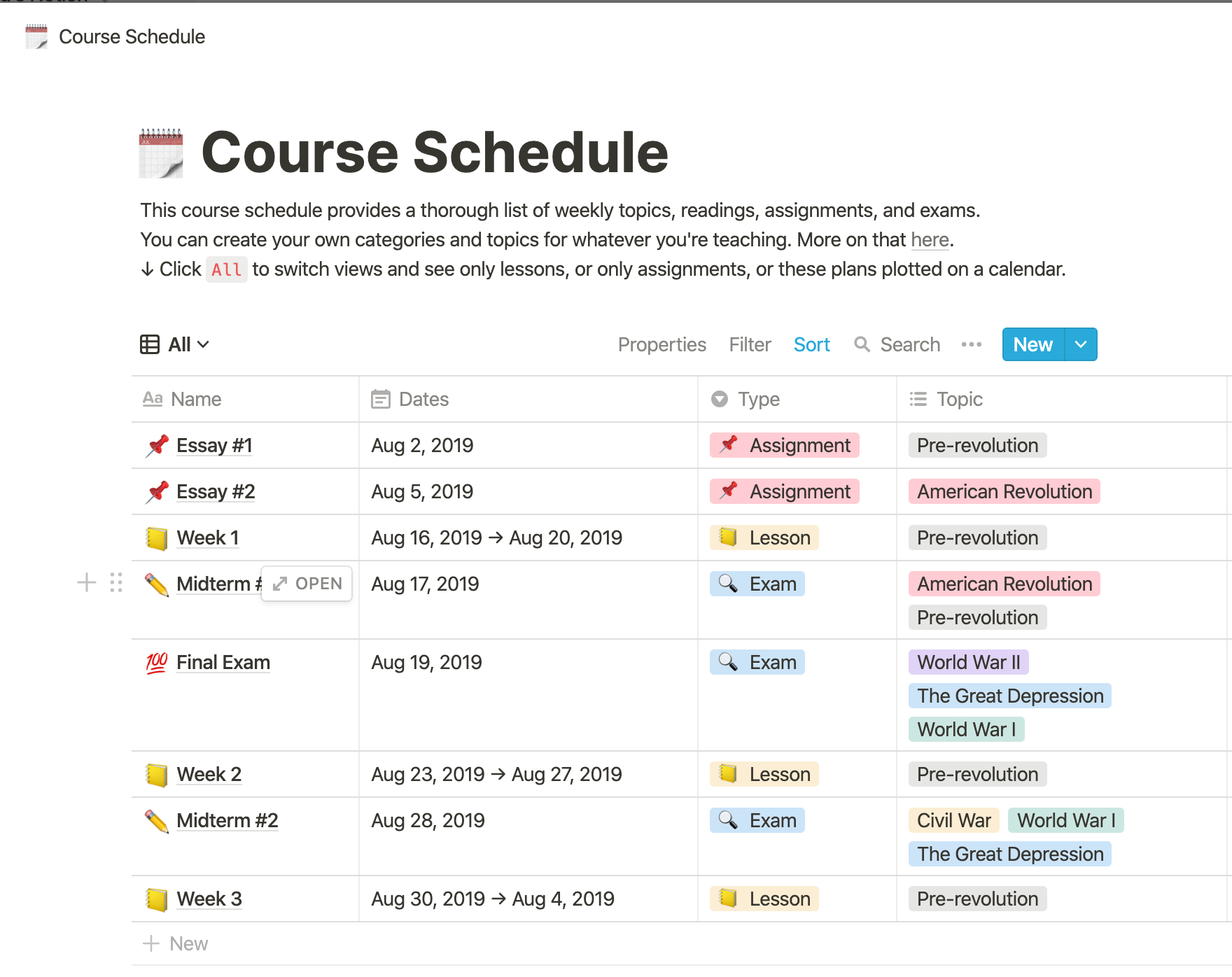
- Job applications
The Job applications template allows you to track all the companies you have applied to for internships or placements and any deadlines associated with them. You can also choose to organize them by stage or view deadlines on the calendar.
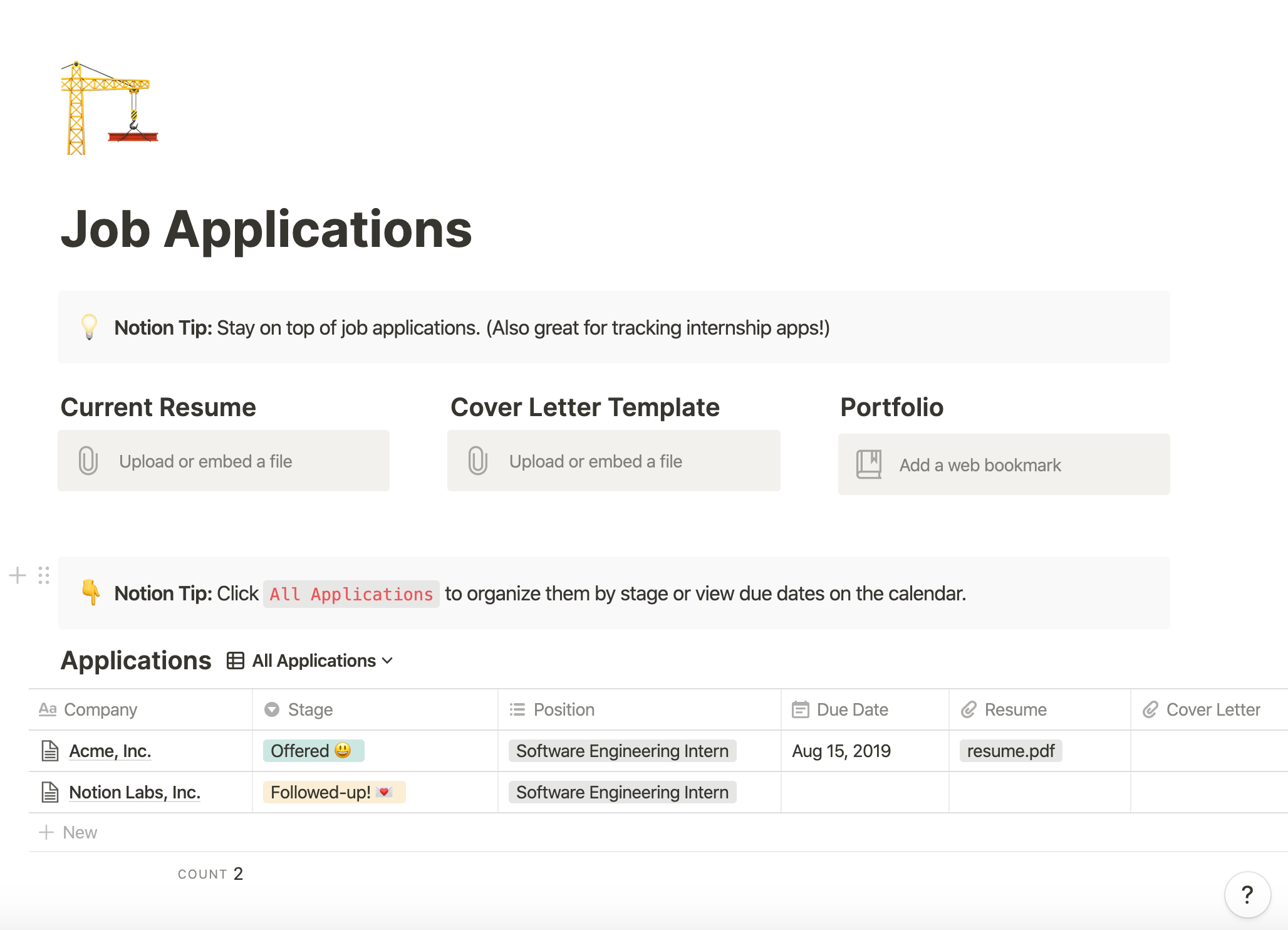
- Planner
The Planner or To-Do template can be used for keeping track of all your day to day activities and the stage of completion for each. It uses a Kanban-style board (similar to Trello), where you can track work in different stages.
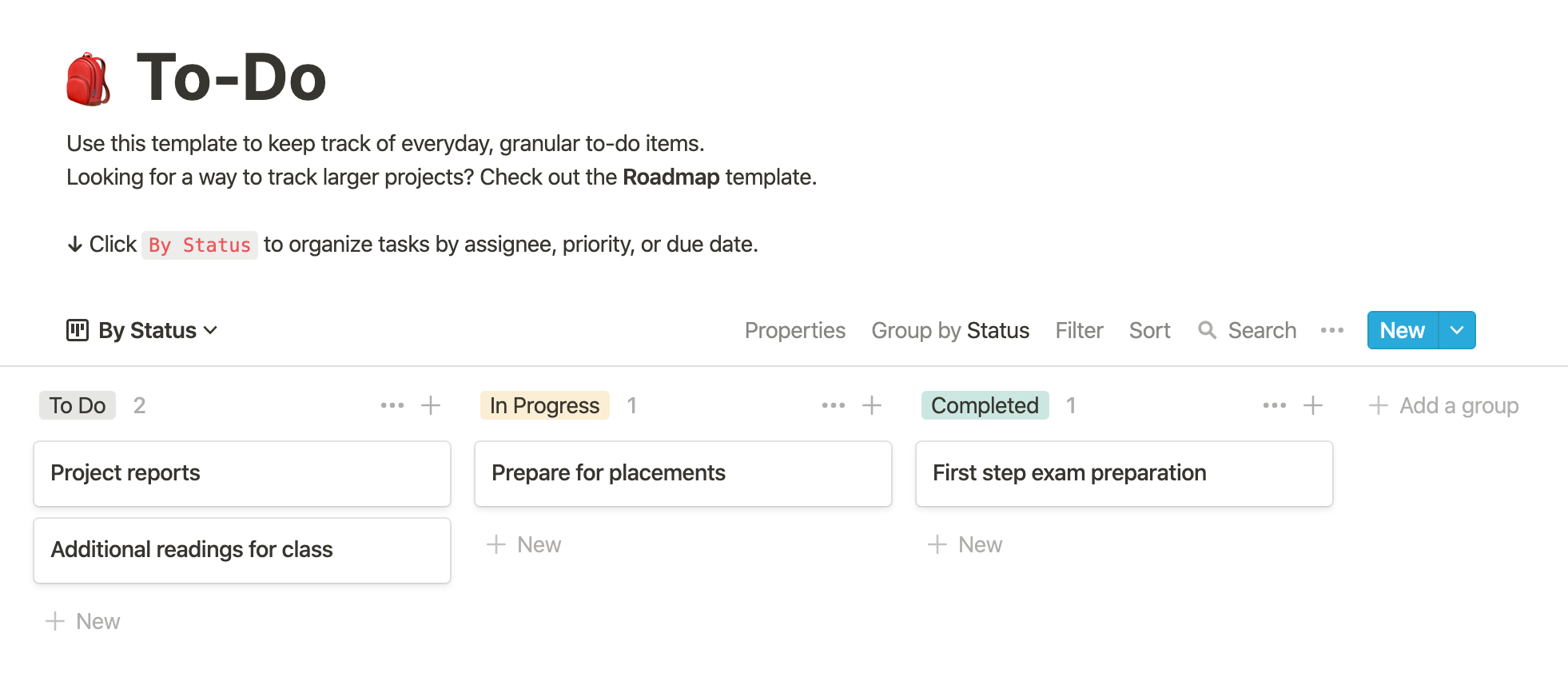
Apart from these, there are many free templates online that you can incorporate depending on your requirements. Having a clean and organized schedule is the first step towards a rewarding college experience, and the right tools and technologies can go a long way in helping you get there.
Do you know of any great tools for organizing your online education? Do post in the comments section below.






Comments
Coding Crew
Thank you for the resources you've mentioned I have used Lucid Chart as a tool for efficient learning
10 Oct 2020, 03.18 PM